mantisbt邮件配置
操作请注意,MantisBT不支持免费版QQ邮箱,但支持企业版QQ邮箱,下面以163邮箱为例进行配置说明;
远程登录到服务器,在/data/wwwroot/default/mantisbt目录下找到config_defaults_inc.php配置文件;
将该文件下载到本地,找到以下参数并修改为如下所示(其中第2,3项修改为用户自己的邮箱地址和密码):
$g_enable_email_notification = ON ; $g_phpMailer_method = PHPMAILER_METHOD_SMTP - SMTP; $g_smtp_host = smtp.163.com; $g_smtp_username = yourname@163.com; $g_smtp_password = yourpassword; $g_smtp_connection_mode = ssl $g_smtp_port = 465; $g_webmaster_email = 'yourname@163.com'; $g_from_email = 'yourname@163.com'; $g_return_path_email = 'yourname@163.com';
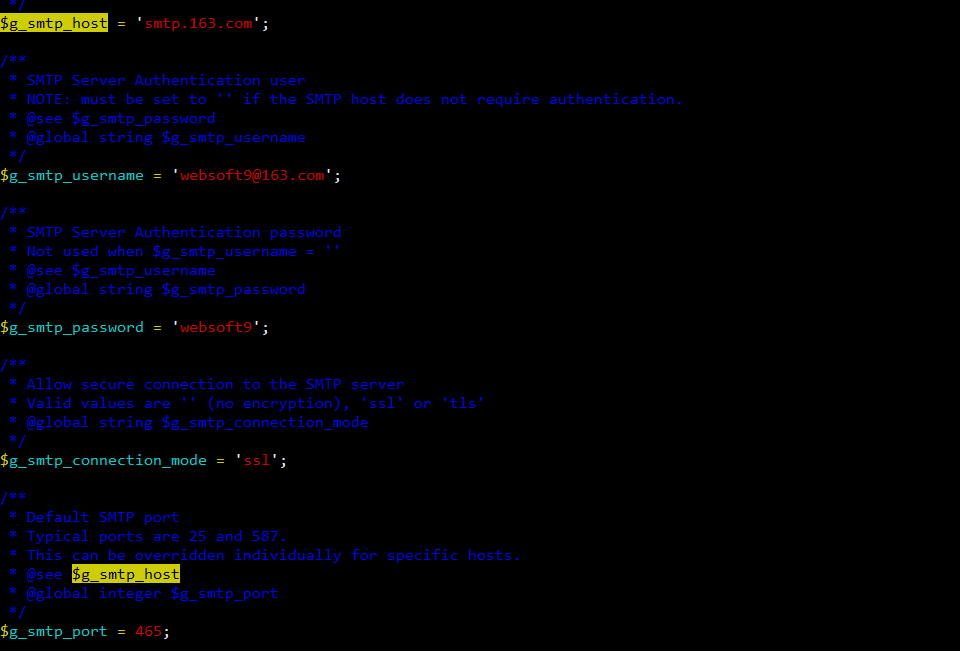
4. 将改配置文件重新上传,并修改权限:chown -R apache: /data/wwwroot
5. 重启httpd服务,systemctl restart httpd
6. 进入MantisBT,通过注册账号或修改密码的方式验证邮件是否可以发送
